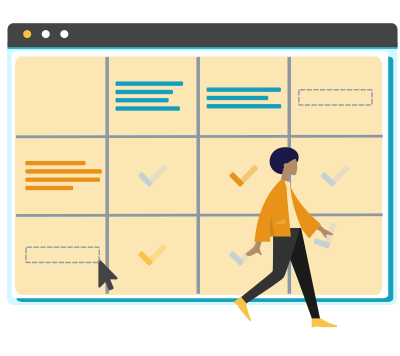


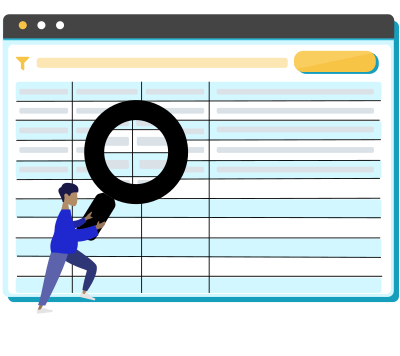
1. Create
Create evaluation forms for a range of purposes, including courses, students, preceptors, clinical sites, and instructors. Incorporate rubrics and question sets to help tailor forms for specific feedback needs. eValuate+ supports evaluations throughout both didactic and clinical phases.
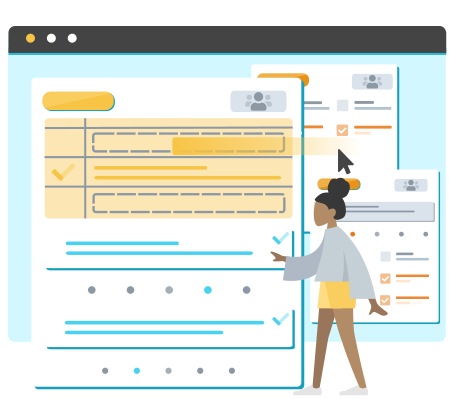

2. Assign
Through the eValuate+ interface, administrators can assign evaluations by selecting relevant time periods and participants, with the option to use schedule data from eduSched. Forms can be distributed according to didactic or clinical schedules, and notifications are available to support timely completion.
3. Evaluate
Users can monitor the status of their evaluations, viewing which ones have been finished, which are still pending, and which are expired. Evaluators have the flexibility to save their progress and return to incomplete evaluations when needed
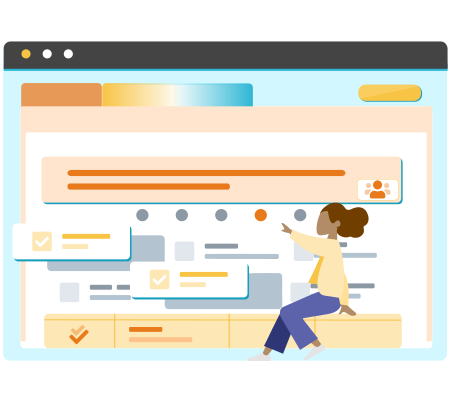
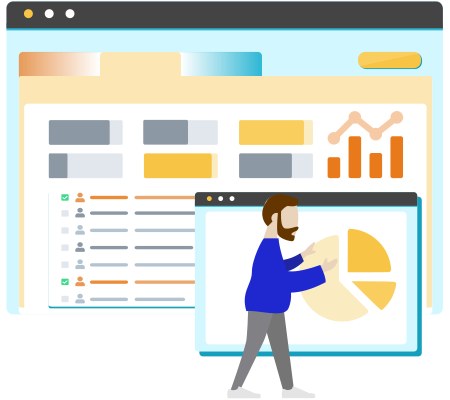
4. Analyze
eValuate+’s powerful reports interface offers accessible tools and filters to help analyze evaluation data. Various report types, including summaries, provide detailed feedback breakdowns. Standards and EPAs can be linked to rubric data to support tracking of student outcomes, enabling users to identify patterns and trends in the results.