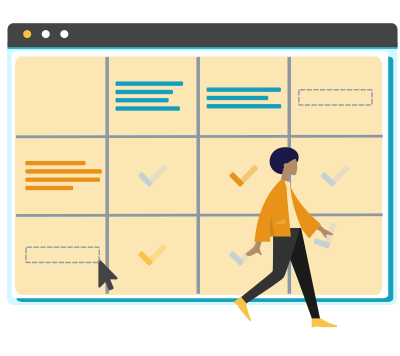By creating or implementing rubrics with custom criteria, response values, and standards, evaluations can accurately and efficiently measure concepts that do not traditionally have a number value. With the support of criteria and grade levels, rubrics provide a number grade for evaluations in both didactic and clinical phases.
The quantitative information given by rubrics can help bridge the gap between student’s estimation of their own knowledge or performance with faculty’s corresponding judgments. In this way, evaluations, especially rubrics, can help improve student learning outcomes while also improving their ability to self-assess. This skill will serve them well when they are professionals, no longer under the careful supervision of faculty or preceptors.
For more, see these blog posts on evaluations and feedback and student success.