
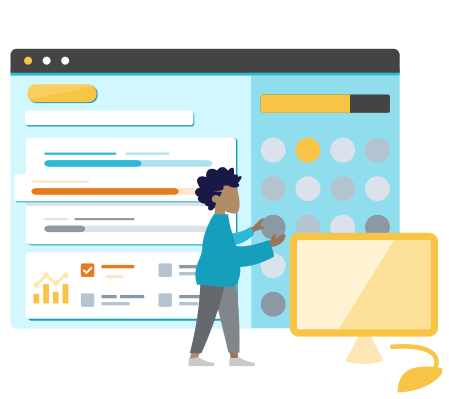


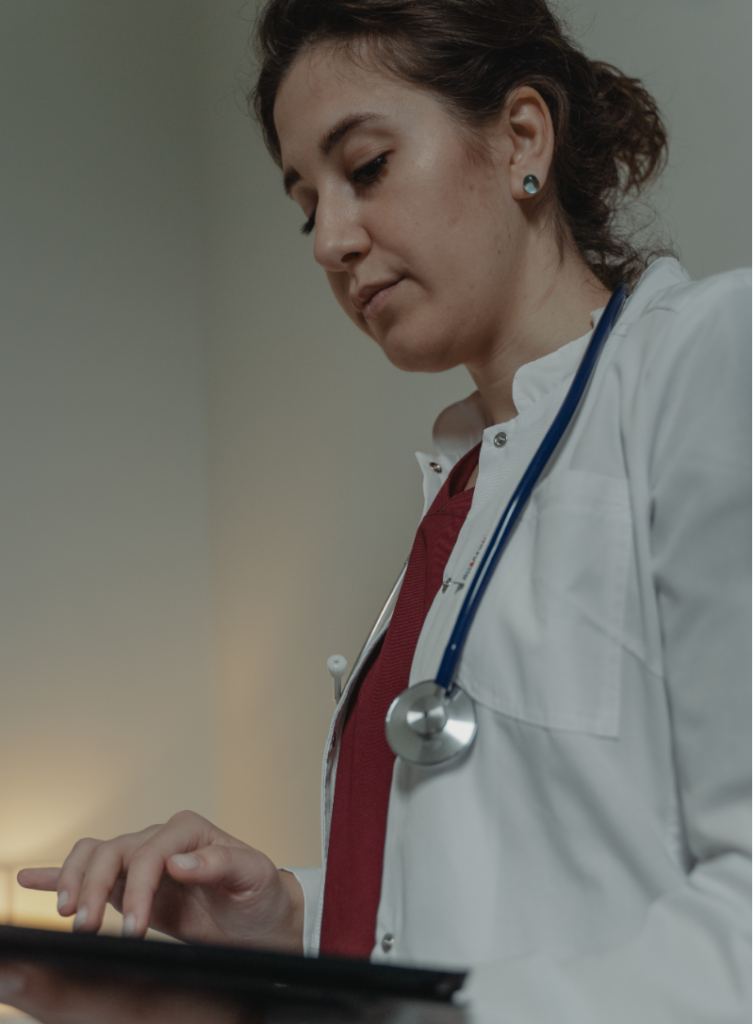
Gauging how material is being taught or how well students are doing in a course or session can be difficult. With evaluations, all parties involved are given an opportunity to understand how a semester is going.
Through evaluations such as those completed through eMedley’s product eValuate, individuals are able to discuss what is being modeled. Student Faculty Evaluations, Preceptor Student Evaluations, Faculty Course Evaluations and many others heavily contribute to tracking a student’s mastery and their future success.
Evaluations are able to give deliberate positive and negative feedback to an individual. No matter the type of evaluation or who is evaluating whom, evaluation feedback provides different perspectives and an opportunity to grow as a professional. With evaluations, schools are able to pick out unprofessional behavior and guide the student in a better direction.
Studies have also found … read more.